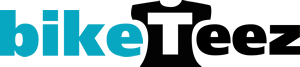- Home
- BMW R12 - HeavyCotton™ Tee






Product Description
Gildan Heavy Cotton Short Sleeve T-shirt (5000)
Classic Fit
Sizes S- 5XL
180 g/m² (170 g/m² in White)
100% cotton preshrunk jersey knit
Size Chart
| Size | S | M | L | XL | 2XL | 3XL | 4XL | 5XL |
|---|---|---|---|---|---|---|---|---|
| Width (cm) | 46 | 51 | 56 | 61 | 66 | 71 | 76 | 81 |
| Length (cm) | 71 | 74 | 76 | 79 | 81 | 84 | 86 | 89 |
Shipping
We offer delivery Australia wide, with Express and International shipping options also available.
Uploading file
Confirm copyright permission

In order to use a design you must have the full rights to use the design. If you are unsure or have doubt over ownership, please confirm you ownership or ask permissions form the owner.
When you save a design you are agreeing :
- I hold commercial rights to reproduce the design.
- If for any reason the legal owner of this design contacts fulfillment house they will be directed to me.
- I understand that illegal use of third-party copyright content is a serious offence and can lead to penalties.
Re-use existing screen print designs
You have already used screen printing in this order. To avoid additional screen costs you can re-use an existing screen print design for this product.
You can
Processing image
Processing image
 Please wait while the action completes.
Please wait while the action completes.
| Quality warning | |
|---|---|

|
This image has been resized to the point where it may appear blurred when printed. You need to make your design smaller or use a higher resolution image to obtain better quality. |
| Don't show this warning again. | |
Quality warning
Your layout contains images that have been resized to the point where they may appear blurred.
Below-quality images listed
By clicking OK, you are agreeing to accept the final product regardless of image quality. Click Cancel if you want to go back and fix the images.
Image placement error
Your layout contains images that appear outside the design area.
Incorrectly Placed Images Listed
You cannot save the product until you have moved the images within the design area.
Image placement error
Your layout contains images that appear outside the design area.
Incorrectly Placed Images Listed
By clicking OK, you are agreeing to accept the final product regardless of image quality. Click Cancel if you want to go back and fix the images.
Image overlap error
Your layout contains overlapping images.
Images Listed
You cannot save the product until you have moved the images so they are not overlapping.
Too many colors in use
You will not be able to save this product until the above issue is resolved
Blank product purchase is not allowed
You will not be able to purchase this product until you add a decoration design.
Inactive blank product in use
Minimum quantity requirements not met
You will not be able to purchase this item until you have increased the quantity.
Screen(s) still updating...
You will not be able to purchase this item until all re-used screens have been updated.
Image resized warning
Your layout contains images that have been resized to meet the 25 megapixel limit for raster images and they may appear smaller than intended. You can avoid the raster size limit by uploading artwork in vector format when possible.
Images Listed
 Please wait while the action completes.
Please wait while the action completes.
Auto-Digitizing Image
The system is automatically digitizating your image.
Embroidery requires special files containing stitch and thread color information. Normal files do not contain this data and so need to be converted to embroidery.
Generating embroidery preview
The system is matching your image colors to available thread colors.
Embroidery requires special files that contain information on how to stitch your design and what color threads to use. Normal files do not contain this data, so we have to convert these images to embroidery files.
Analyzing Colors
Design colors are being analyzed for the selected decoration process
Updating EMB Colorway Data
The system is updating the embroidery colorway data for this design, so that it can be used to display colorway colors in use.
Making embroidery-ready copy
The system is copying your image for digitizing purposes.
Embroidery requires special files that contain information on how to stitch your design and what color threads to use. Normal files do not contain this data, so we have to convert these images to embroidery files.
Uploading file
Re-use existing screen print designs
You have already used screen printing in this order. To avoid additional screen costs you can re-use an existing screen print design for this product.
You can
Re-use existing designs

Live Preview

Original Image
Tell us how many colors you want in this design printed in
select the colors to be used in the final image
-
--
Select Type Of Text
Select Type Of Team name
- Add DTG Digital Printing Team name no team nameFor photos & detail-rich designs. Perfect on tees.
- Add DTF Digital Transfer Team name no team nameVibrant, full colour prints, ideal for lounge & sportswear
- Add Embroidery Team name no team name
- Add Screenprinting Team name no team nameSolid colors, good when ordering bulks
- Add Names / Numbers Team name no team name
Select Type Of Design
- Add DTG Digital Printing Designno imageFor photos & detail-rich designs. Perfect on tees.
- Add DTF Digital Transfer Designno imageVibrant, full colour prints, ideal for lounge & sportswear
- Add Embroidery Designno image
- Add Screenprinting Designno imageSolid colors, good when ordering bulks
- Add Names / Numbers Designno image
Select placeholder type
- Add DTG Digital Printing PlaceholderFor photos & detail-rich designs. Perfect on tees.
- Add DTF Digital Transfer PlaceholderVibrant, full colour prints, ideal for lounge & sportswear
- Add Embroidery Placeholder
- Add Screenprinting PlaceholderSolid colors, good when ordering bulks
- Add Names / Numbers Placeholder
STEP 2 - CREATE!
YAY - Let's get designing!
How do I get the best print?
Make sure your design is crisp! PNG (300dpi), EPS or Vector PDF are the best print files for us, but you can upload JPG's too.
If you're on GOOGLE use the LARGE image filter. We also have a range of our own high res designs available when you click the ADD DESIGN button if you need inspiration.
How do I get the best price?
There are automatic online discounts applied as you go!
However, If you're ordering more than 20 units, check out our bulk orders section, and head back to the main page and click on the BULK ORDERS tab.
Can I just reorder?
If you want to order the same gear as last time, you can log in and re-order an existing order from your account profile.
Login on the homepage - the username will be the email you previously used (and click on 'Forgot My Password' if you don't know your password)
How long will my order take?
At the moment we are working away t0 the following turnaround times:
- SAME DAY orders = 24 hours PLUS shipping or collection (must have "(Same Day" in product description for this service)
- All other Printing orders = Minimum 14 days production PLUS shipping or collection
- Embroidery and Promotional orders = Minimum 21 days production PLUS shipping or collection
If you have any trouble, we would be happy to assist you further with your order - Please email sales@theprintbar.com
Ok - Let's click on your choice of button below - or hit 'Continue' - and get started NOW!
-
Add an Image
Add Design Add a design to the selected product
-
Add Text
Add Text Add text to the selected product
-
Add Team Name
Add Team name Add team name to the selected product
Saving Item
How many colors are in this design?
You now have multiple elements making up this screenprint design
Select the colors that appear in your design.
You need to specify the total number of unique colors used across all the elements in your design.
This helps us determine the pricing based on the number of colors in your design.
- (plus white base)
You can also specify the colors used in your design eg "Red", "Blue", "pantone 1809".
If you dont tell us, our professional designer will work it out for you.
- (plus white base)
Currently selected Colors
Please enter your Layout name